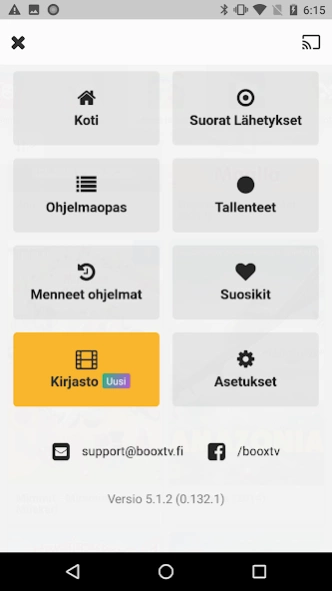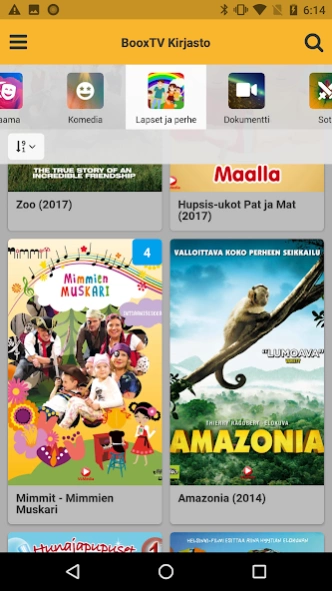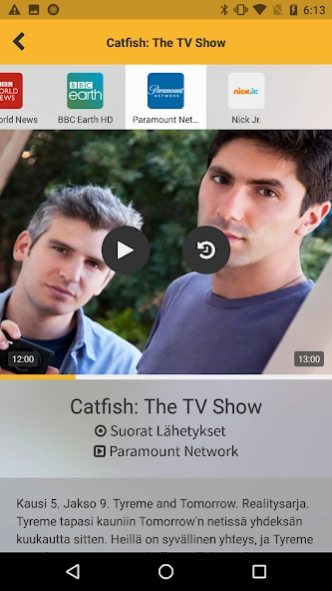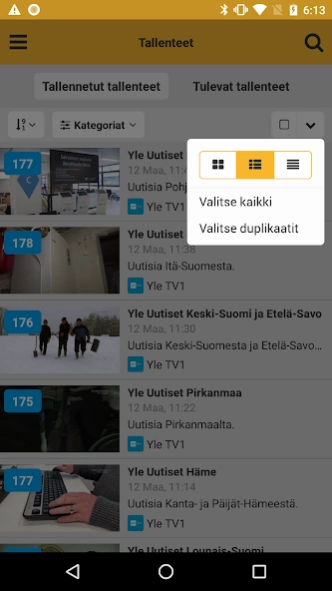BooxTV 5.7.2
Free Version
Publisher Description
BooxTV - BooxTV brings TV programs to your mobile from Finnish free-to-air channels!
booxTV gives Finnish consumers a convenient way to timeshift TV-viewing with the booxTV service. Live viewing of some Finnish broadcasting channels is also available.
booxTV allows you to view recorded TV-shows from Finnish free-to-air channels over 4G and Wi-Fi by streaming from the service.
booxTV service is totally free for the first 30-days, after which you can buy commercial licenses to the service from the application. You can either buy a single license for one month (price 9.99€), or buy a monthly subscription (price 4.99€/month). Subscription license is automatically renewed every month, until you turn off the “auto-renew” setting from your iTunes Account Settings. Account will be charged for renewal within 24-hours prior to the end of the current period, so you need to turn off the “auto-renew” setting 24-hours before the end of the current period in order to cancel the next period. Subscriptions may be managed by the user and auto-renewal may be turned off by going to the Account Settings after purchase. No cancellation of the current subscription is allowed during active subscription period. Any unused portion of a free trial period, if offered, can be forfeited when you purchase a subscription to publication.
In all license types, payment is charged to your iTunes account. booxTV Terms and Conditions and Privacy Policy is available at https://booxtv.booxmedia.com/#yksityisyyspolitiikka-ja-kayttoehdot.
About BooxTV
BooxTV is a free app for Android published in the Recreation list of apps, part of Home & Hobby.
The company that develops BooxTV is NCD Oy. The latest version released by its developer is 5.7.2. This app was rated by 1 users of our site and has an average rating of 4.0.
To install BooxTV on your Android device, just click the green Continue To App button above to start the installation process. The app is listed on our website since 2023-02-05 and was downloaded 69 times. We have already checked if the download link is safe, however for your own protection we recommend that you scan the downloaded app with your antivirus. Your antivirus may detect the BooxTV as malware as malware if the download link to com.booxmedia.booxtv is broken.
How to install BooxTV on your Android device:
- Click on the Continue To App button on our website. This will redirect you to Google Play.
- Once the BooxTV is shown in the Google Play listing of your Android device, you can start its download and installation. Tap on the Install button located below the search bar and to the right of the app icon.
- A pop-up window with the permissions required by BooxTV will be shown. Click on Accept to continue the process.
- BooxTV will be downloaded onto your device, displaying a progress. Once the download completes, the installation will start and you'll get a notification after the installation is finished.